Using JIRA OnDemand for our development team
We’ve just started using JIRA OnDemand as an agile project management tool and so far I’m in love. I want to give a quick run through of why I am so besotted with it. This post is very much intended for a techie audience – you’ve been warned!
We’ve got some exciting developments going on here at KashFlow. The development team is growing rapidly and we needed something decent to manage multiple projects plus our roadmap. I also wanted something that plays nicely with other apps (Zendesk for example). It also had to be cloud-based to save us hassle of having to manage it server-side.
JIRA OnDemand
The SaaS version of JIRA (‘OnDemand’) only launched a few weeks back and I jumped on it.
Atlassian (the Oz-based company behind it) have been around for years and are seen as one of the most innovative companies in their space.
We’ve opted initially for JIRA plus ‘Greenhopper’ (their agile module) and it’s pretty likely we’ll start to use other Atlassian modules soon.
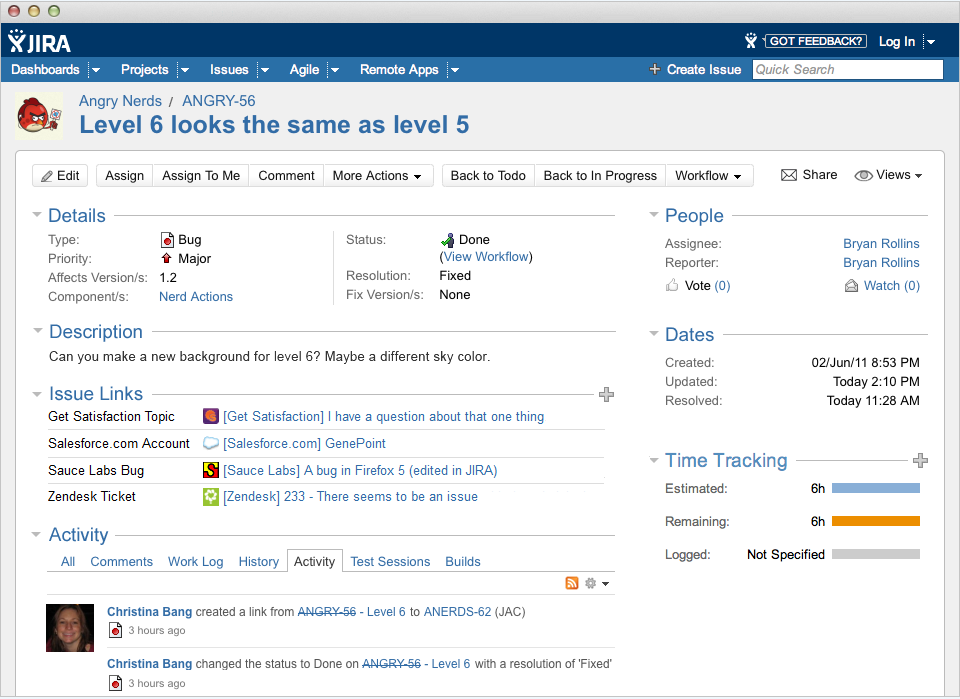
No PM tool fits a teams working style exactly, but the good thing with Jira is that it’s very customisable. In a relatively short time we’ve got the whole team up and using it, each development ‘sprint’ being a JIRA release on a particular JIRA project. Custom fields can be created and initially we’ve stripped down a lot of the advanced functionality & fields while we get comfortable.
I also like that we can use JIRA as a much better Product Management tool to keep us organized with our short-term and longer-term roadmap. JIRA let’s you do this without any of the agile distractions (you can just switch off advanced ‘agile’ features for individual projects), and with easy prioritisation of each item, attachments & case studies.
Favourite things about the tool..
JIRA integrates with (*nearly*) EVERYTHING. Fair enough the library of plugins for the OnDemand version is a lot smaller than server-side at the minute, but it’s early days and so far there hasn’t been any real limitation for us.
I’ve set up an integration with Zendesk (our fantastic support tool) so our support team can share all details of any issues/requests directly with developers without having to jump between tools.
Pretty soon we’ll be replacing TFS with Git for our source-control and that’ll mean our developers can reference JIRA ticket numbers in each commit and we can keep track of code-change history of individual items in a more user-friendly way.
It’s also the little things..
For instance:
- Nice avatar-pic display on my dashboard of each developer updating their hours and any issues I’m ‘watching’.
- Drag & drop interface for changing status of tasks for each release & during planning sessions.
- Multiple different reporting views for our ‘burndown chart’ (where we see how close we are to what I said we’d do).
As with any new tool there is a honeymoon period – I was initially saddened that it wasn’t possible to have items from multiple projects on one agile-release dashboard BUT we have a work-around and the RapidBoard feature coming in next Jira release addresses exactly this problem.
JIRA has been great for us so far – for an agile team like ours that favours innovative features & ability to integrate with our favourite tools it’s a good fit.
As with all great SaaS products, you can try it for free.