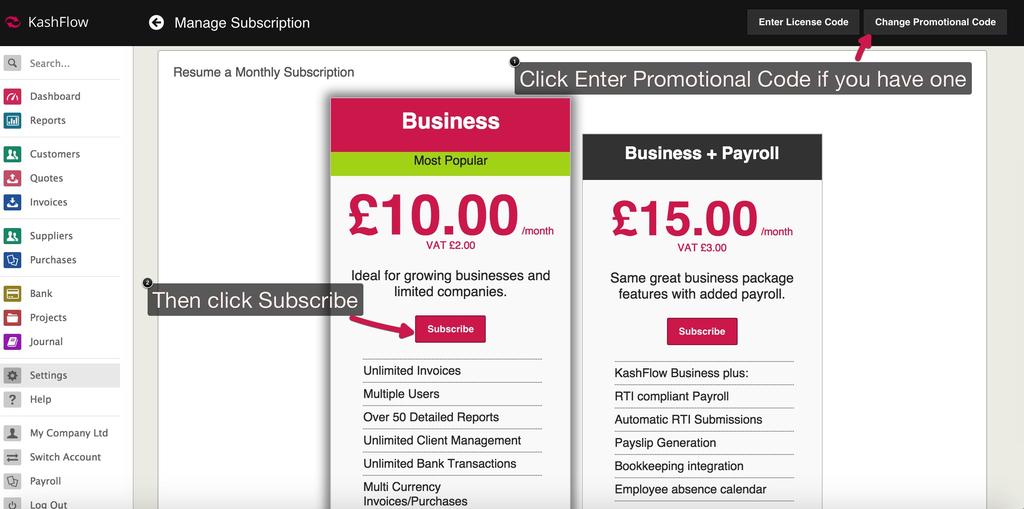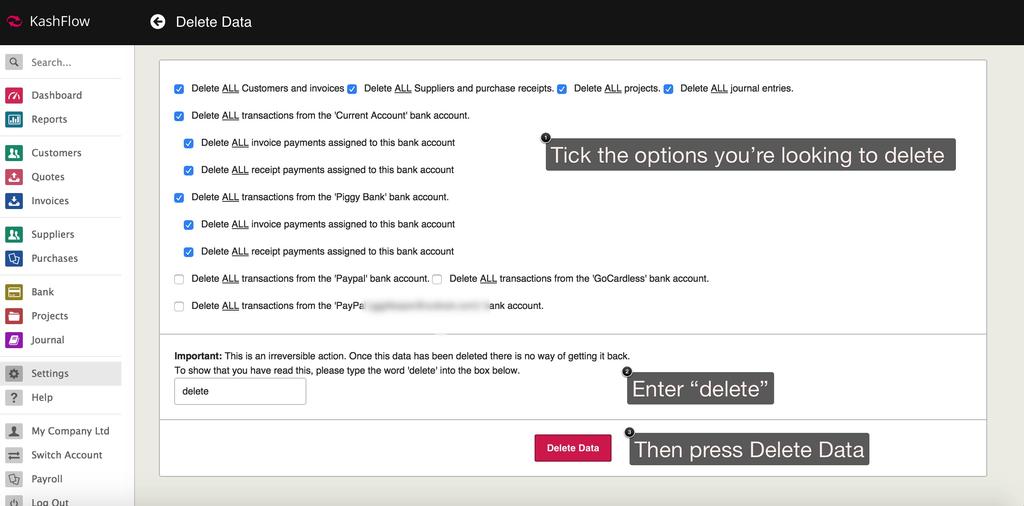Your data will be perfectly safe – we do not delete any data, meaning you can log back in and re-subscribe at any point before that time and access your data just as you left it.
If you would like to delete your data you need to go to Settings > Delete Data > Select everything you would like to delete > Enter in delete to confirm > Click the Delete button.
If you do wish for all of your data to be completely deleted, you can contact our support team on [email protected] and they will be able to advise the next steps from there.