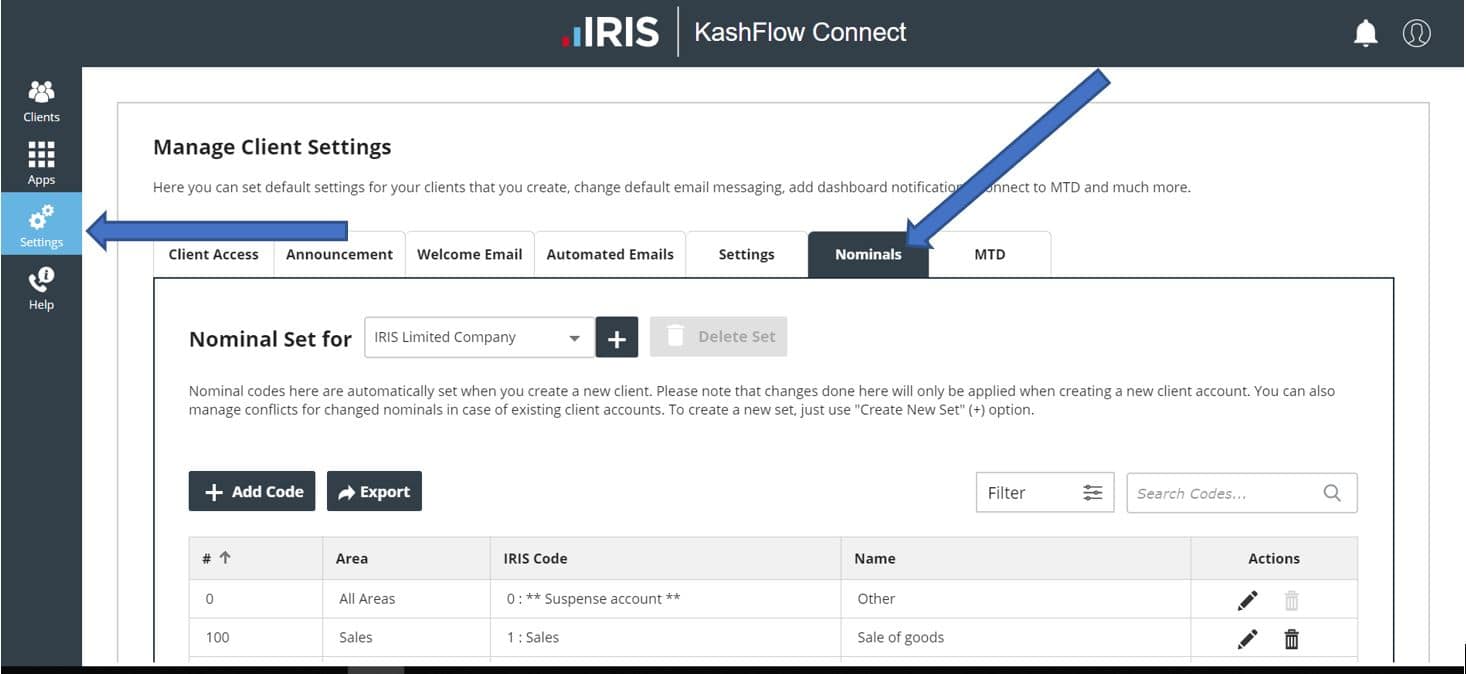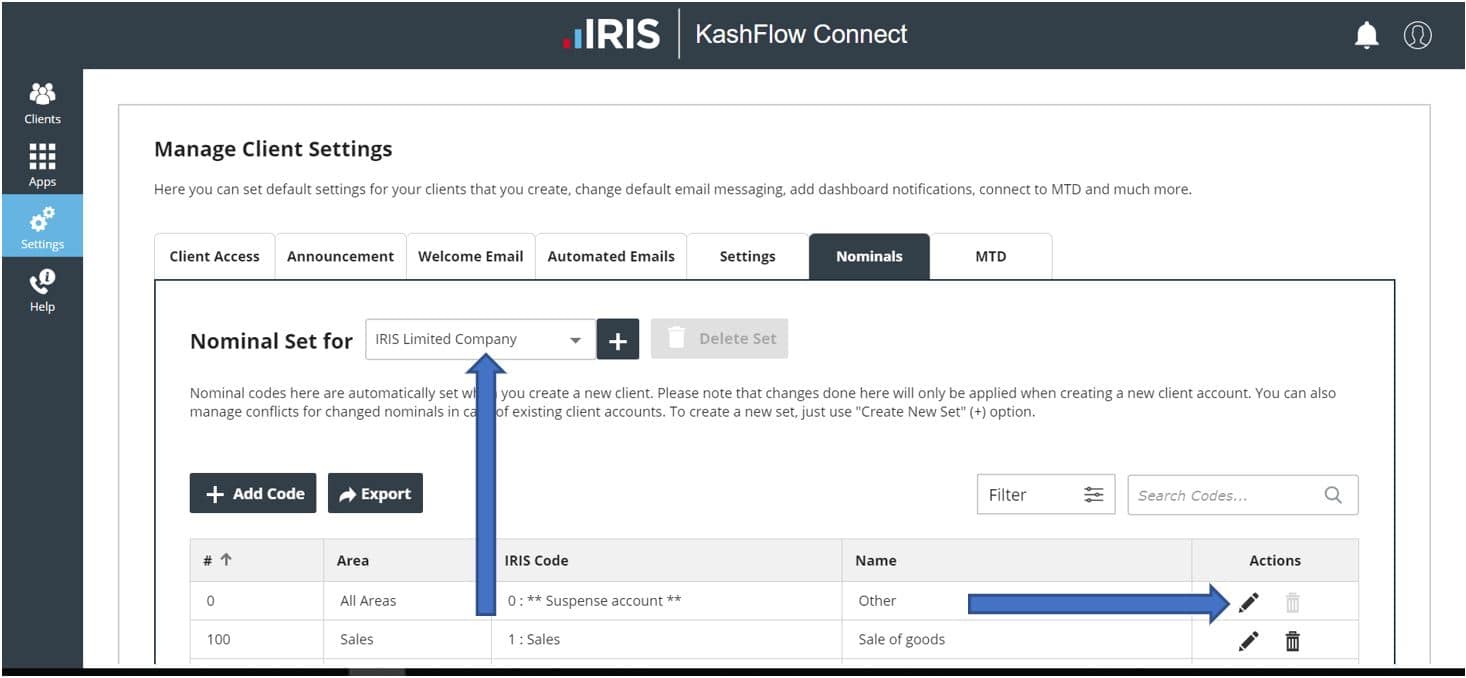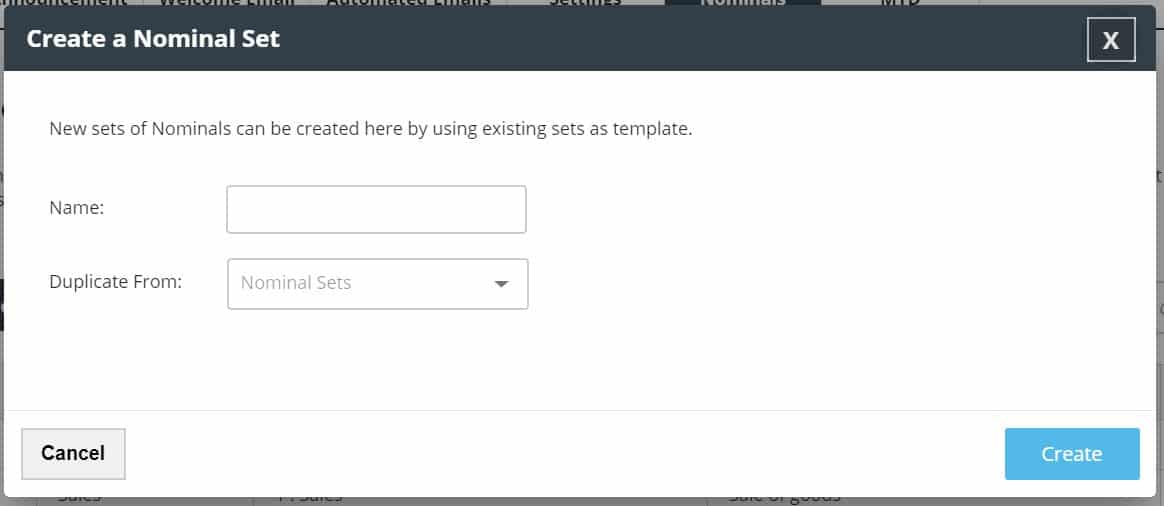The default nominals screen in IRIS KashFlow Connect can be used to define a default set of nominal codes that will be used when creating a new client via IRIS KashFlow Connect. You can also create custom sets of nominal codes that you can apply to different clients. Access this page by going to IRIS KashFlow Connect > Settings> Nominals.
Setting Default Nominals
From this page use the following options to create and edit a nominal set;
- Company Name – Use this dropdown to select an existing set of nominal codes and edit them, or select Create New Set to create an entirely new set.
- Pencil icon – click this button to edit the nominal code type, the nominal code number, the name, the classification and how it should be treated on a self-assessment.
- By default, allow the client to edit these codes – Ticking this means that all clients created with this nominal set will be able to modify them unless you expressly change this within the clients profile. To prevent clients from modifying these codes in their chart of accounts unless you authorise it untick this box.
Creating a New Nominal Set
To create a new set of nominal codes use the Add icon to Create New Set. You’ll then be taken to the nominal set creation page. Give the set a name and use the copy from drop-down to select the base codes to use, you can then modify as required.