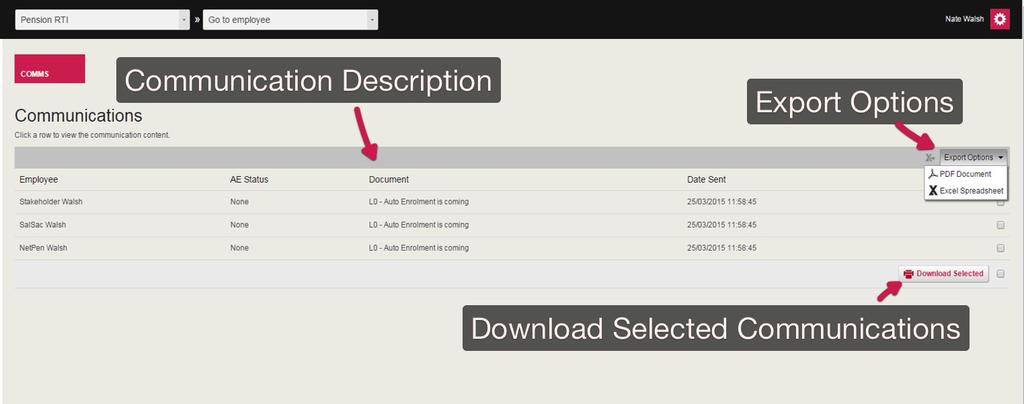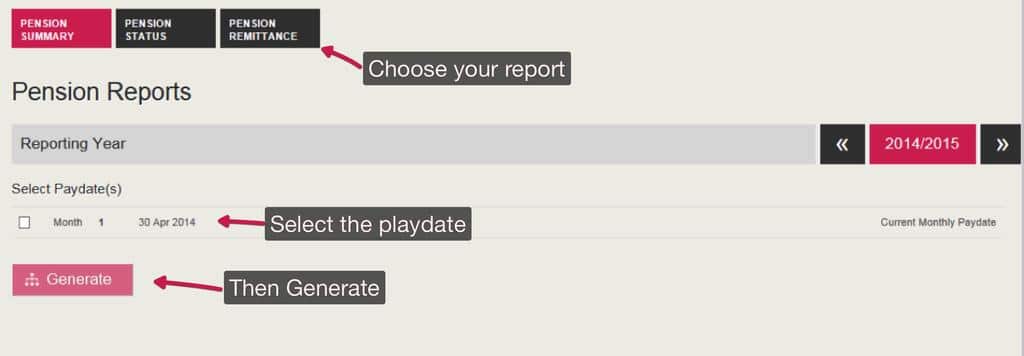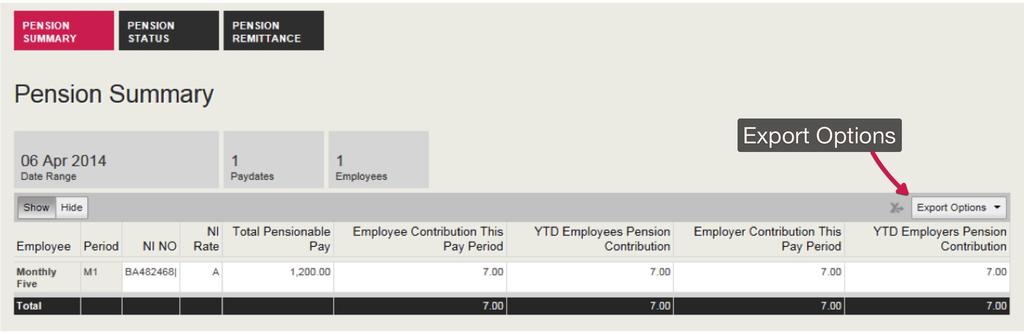Generate and Send Communications
In order to remain compliant you must generate pre-approved communications to employees. These can be generated under the ‘Pension and AE’ tab. Once the payroll run has been finalised, comms generated can be viewed and printed to be sent.
There are 4 standard letters that will be generated automatically by the system depending upon your staging date, postponement preferences and the status of your employees;
L0 – Automatic Enrolment is Coming
L1 – For Eligible Jobholders
L2 & 3 – Non-Eligible Jobholders and Entitled Workers
L6 – Postponement all Workers
In addition, in the case of postponement, additional letters may be generated with the suffix P to denote postponement versions with adjusted dates. All you need to do is export the letter and send!
Audit Trail
Comms generated will then be displayed, alongside employee’s AE Status, the Document description and the date that the document was sent. You will then be able to export this information into a report that will show a full audit trail of communications sent.
It is important that you have an audit trail available in the instance that you are investigated by the Pensions Regulator who wishes to see proof of your compliance with Automatic Enrolment, in particular your communication with employees.
Reporting
Three reports available within the reporting module for Pensions. Pension Summary, Pension Status and Pension Remittance.
Pension Summary
- Gives a breakdown of individual contribution amounts, plus a YTD breakdown
Pension Status
- Shows worker status, enrolment date and contribution amounts
Pension Remittance
- Summarises all payments in selected date period
Reports can then be exported to PDF or Excel format