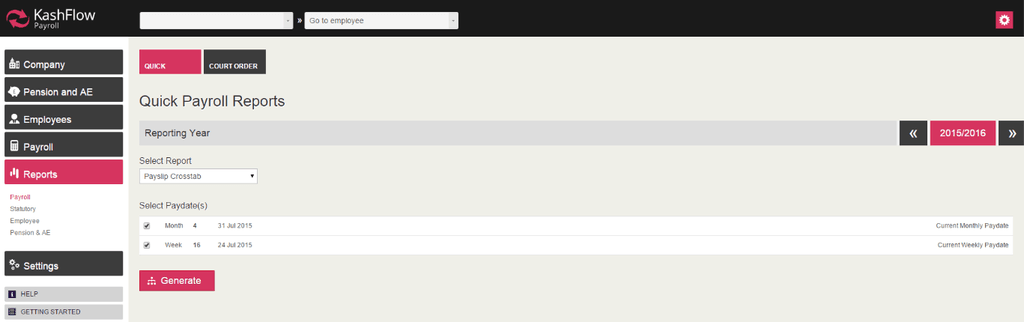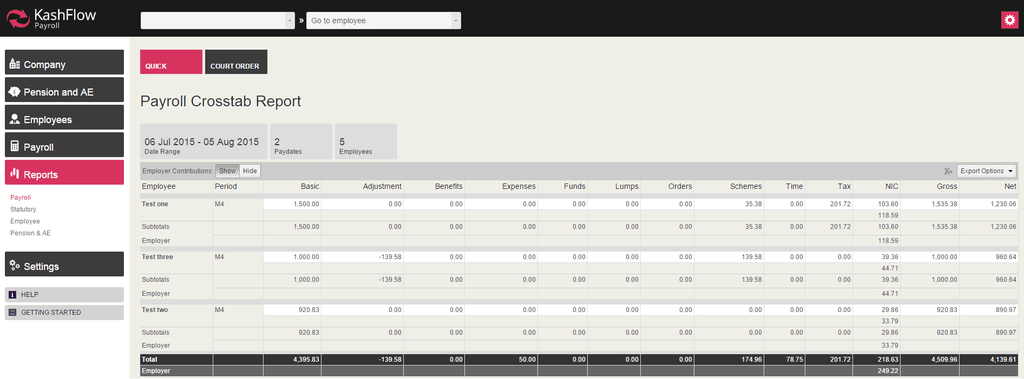This article will guide you through on how you can view employee payslips with Employer NI contribution.
From the drop down on the left-hand side, navigate to Reports > Payroll. The panel on the right will contain a list of your company’s paydates.
Select the paydate(s) you wish to create a breakdown for and click ‘Generate’. To search through previous years you can use the Rewind buttons in the top right above the list.
Once the report is generated, click ‘Show’ to display Employer NI. You could save the results in a PDF or CSV format from the Export Options drop down on the right.