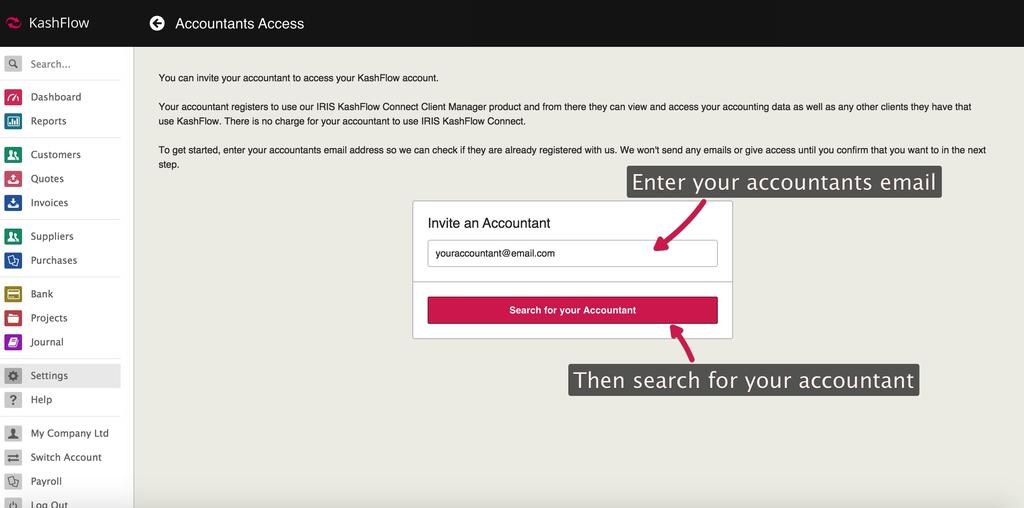You can use the Accountants’ Access feature to allow your accountant to view your accounts securely whenever they need to.
To access this, go to Settings > Accountants’ Access, then enter in your accountants email address and click Search for your Accountant. This will check if they are using KashFlow for another client.
If so, they will be able to access your account immediately, otherwise you can invite them. They will receive an email inviting them to view your books and once they complete the free registration they will be able to access your account.