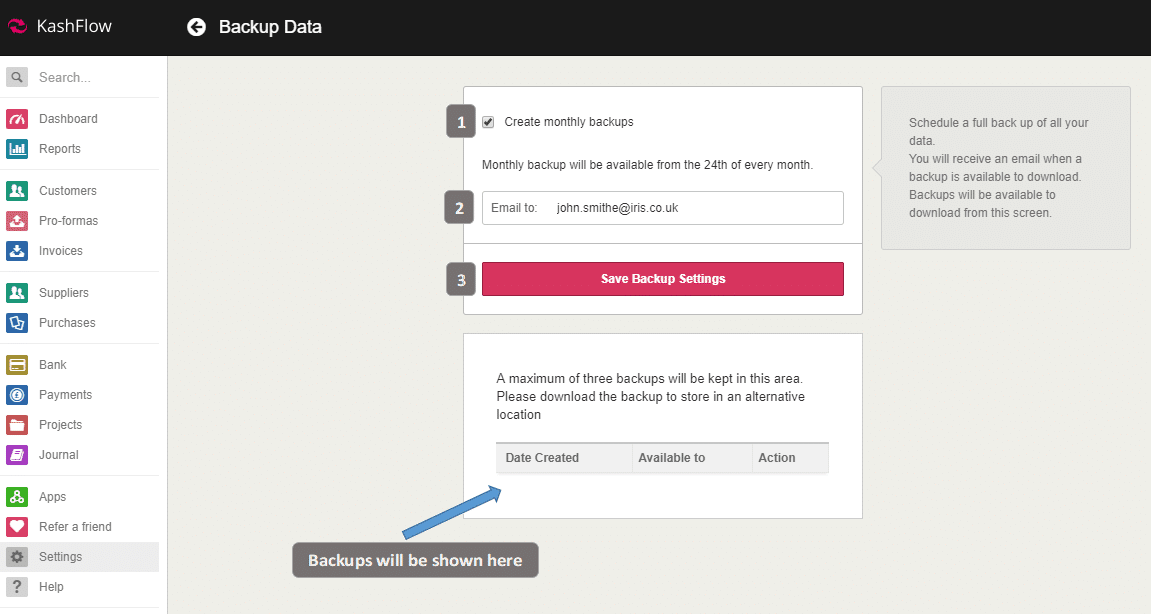This screen allows you to get backups emailed to you regularly and can be accessed by going to Settings > Backup Data. For more detailed information on emailed backups click here or for information on doing an instant on-demand backup click here.
The steps you need to take to setup the backup is:
- Tick the box to enable the monthly backup
- Enter the email address which you wish to receive the notification to
- Click Save Backup Settings
The system will decide at random a monthly date in which your backup file will be available. Once the backup has been generated, you will receive an email to inform you that the backup is available. You will then need to log into the software and go to Settings> Backup Data and you will see the backup file listed. Only the last three backups will be saved on this screen, you will need to download these files if you wish to keep hold of the data.
Please note that backups can be generated at any time of day; this means that you may get your backups e-mailed to you at any time between midnight and 11.59pm on that day. Support has no control over the generation time. If you would like a backup immediately please see the Backup on Demand article.