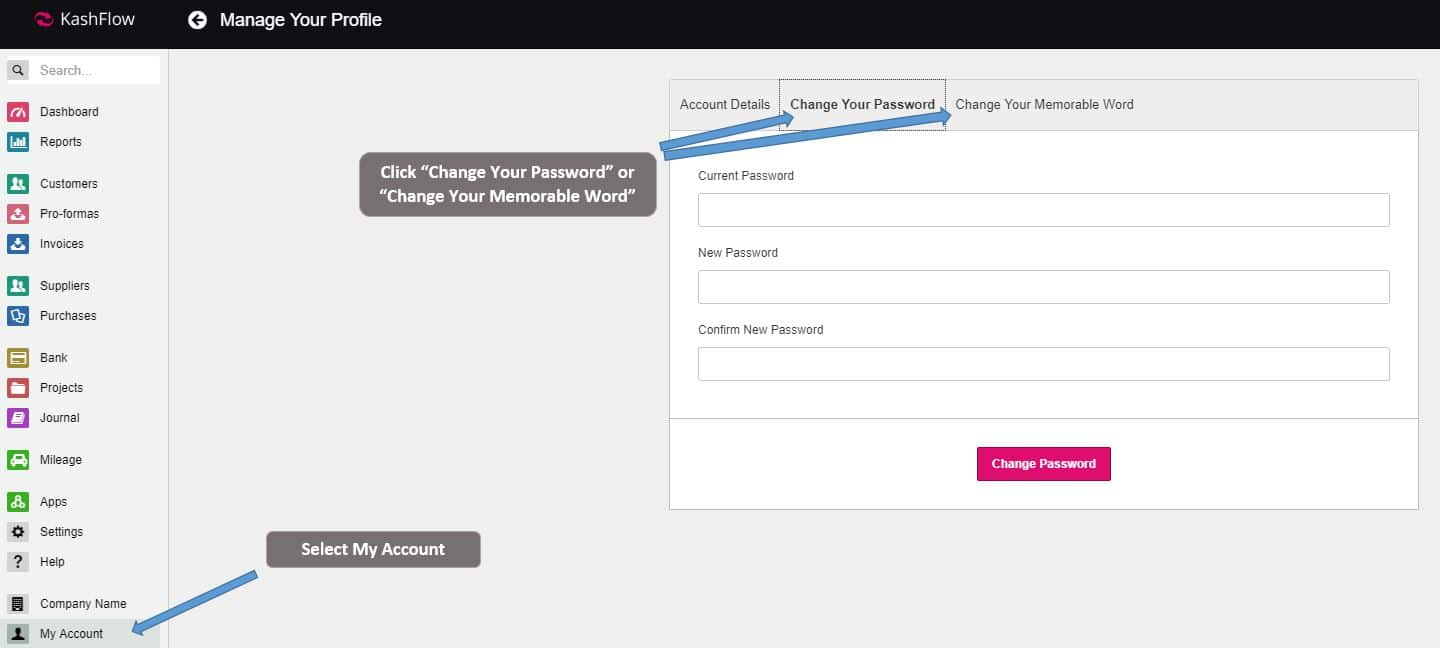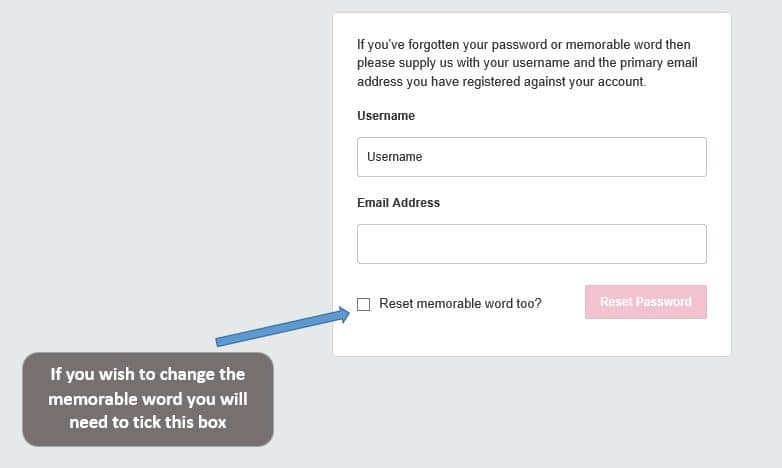This screen is used to change your password or memorable word. You can access this by going to My Account > Change Your Password or My Account > Change Your Memorable Word.
If you are unable to log into the software as you have forgotten your password or memorable word then you can reset this by going to www.kashflow.com and select the option for Customer Login > KashFlow Accounting. From here you can select “Forgot Password?” and this will take you to a new screen where you will need to enter your account username and email address. If you wish to reset the Memorable Word you will also need to tick the box for this.
Please note, if you require to change the memorable word you will also need to change the password at the same time.