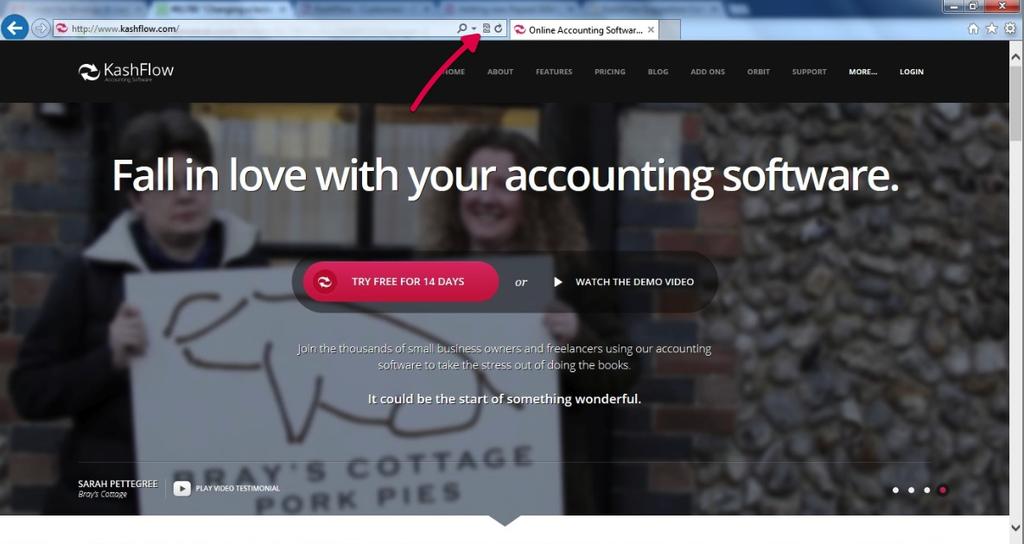You may find sometimes find that when you are using one of the more recent versions of Internet explorer that you have an issue with fields that should contain data, but showing blank. In KashFlow, we find that the Description box on Journals are effected. This issue is caused by Internet Explorer not being compatible with some areas of our website. However, they have come up with a handy tool called ‘compatibility view’ which then makes the site work correctly.
Enabling compatibility view
1. See if the Compatibility View button appears in the Address bar. (If you don’t see the button, there’s no need to turn on Compatibility View.)
2. Tap or click the Compatibility View button to display the site in Compatibility View.
Once this has been enabled, the page will show correctly.