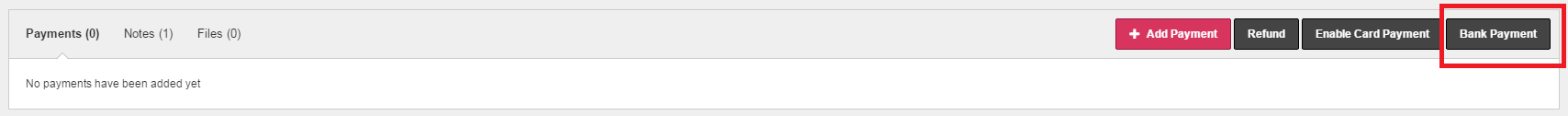This article describes how to collect payments via direct debit. You will need to have GoCardless set up and a direct debit mandate set up for the customer.
On an unpaid invoice
If the customer has a direct debit mandate set up with you and has an unpaid invoice, you can collect the funds immediately. Just click Invoices > Select the invoice > Click the “Bank Payment” button.
Automatically when a repeat invoice is generated
If you bill your customer a fixed amount on a regular basis you can use repeat billing to automatically create the invoice and collect the payment. Please note that a mandate will have to be authorised first.
- Click Invoices > Repeat Invoices
- Then click Create and enter in all the appropriate details.
- At the bottom you’ll see a option labeled ‘Duration’ – simply tick ‘Collect via Bank Payment’, then press Save.
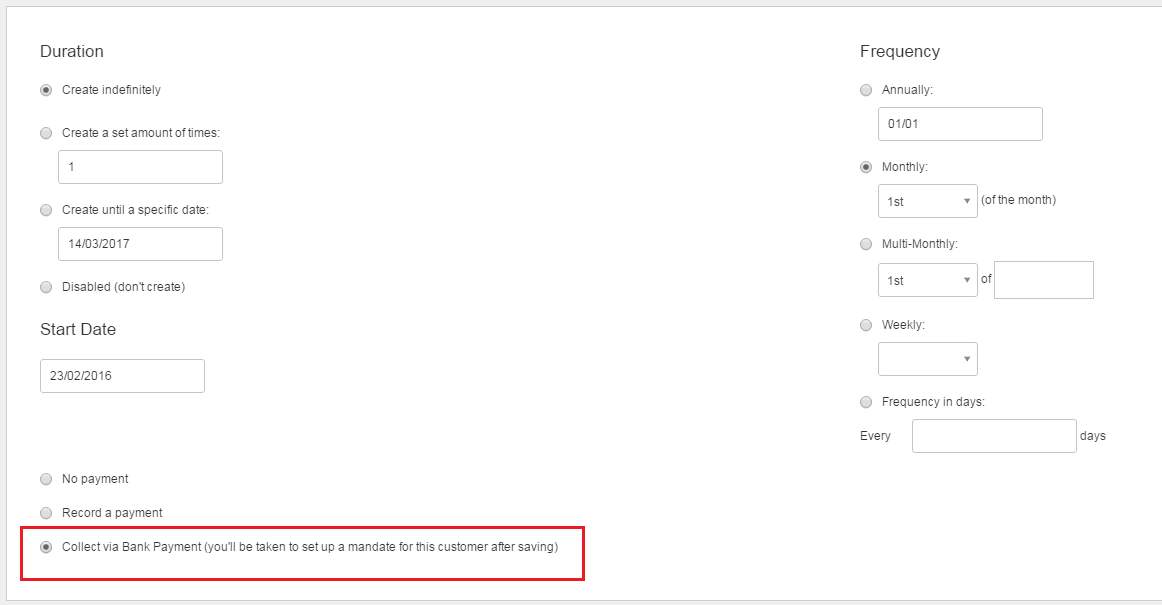
- If the customer has already authorized you to collect money via direct debit then you’re done! If not you can send them an e-mail requesting permission with this screen.