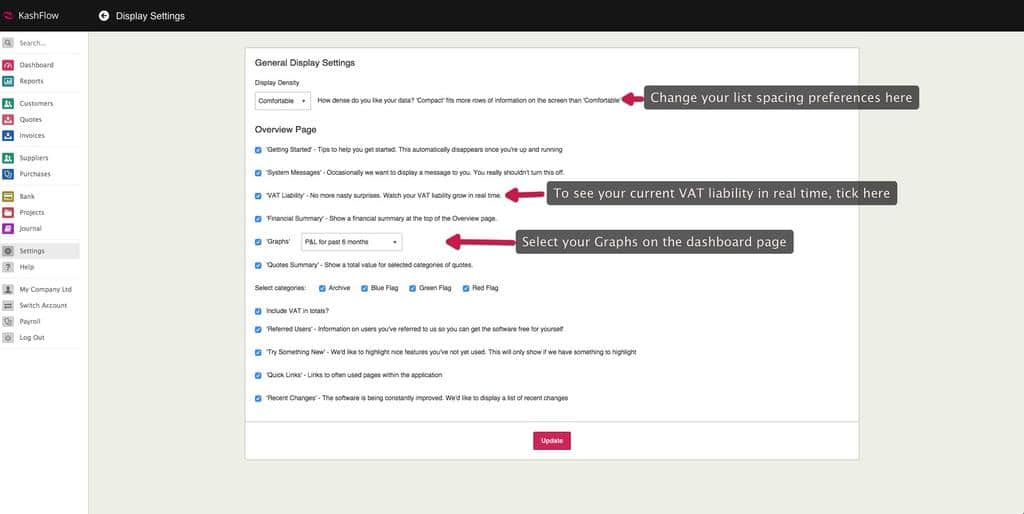The display settings allow you to customise and configure KashFlow to your own tastes. These settings can be accessed by going to Settings > Display Settings. Please note that if you have signed up via a partner or accountant some or all of these options may not be available for you.
The main options on this page are;
- Display density – this lets you choose your list line spacing. Lists affected include the invoice screen and purchases screen.
- VAT Liability – this allows you to show your current VAT liability on the overview page. This will be reset after you have run your return. Please note that this isn’t the current balance of VAT Control, it is the presumtive balance of the input and output VAT – thus it is the balance of this quarters VAT liability regardless if you have paid the previous quarters.
- Graphs – this lets you choose what information to display in the right hand graph. The left hand graph cannot be modified.