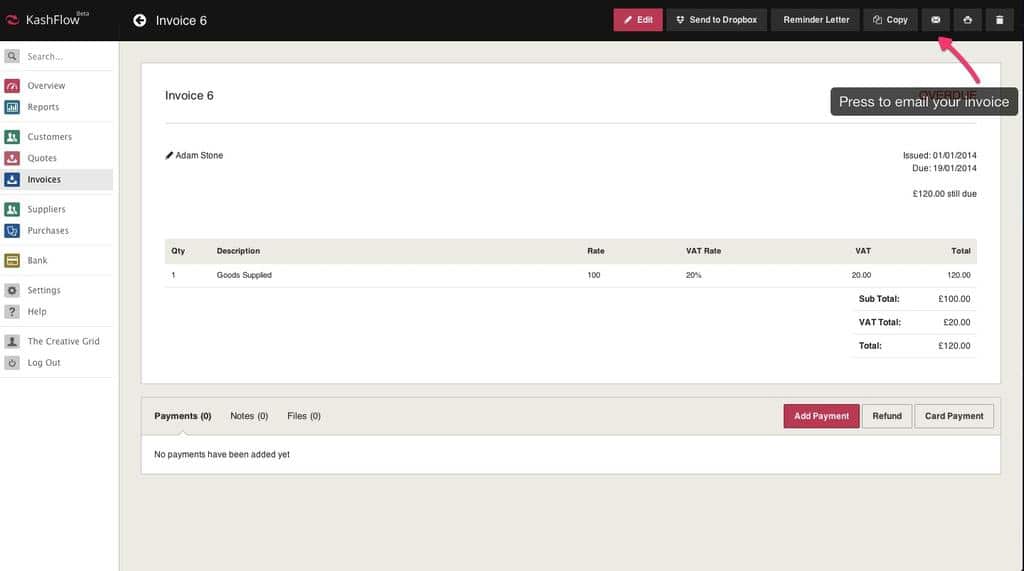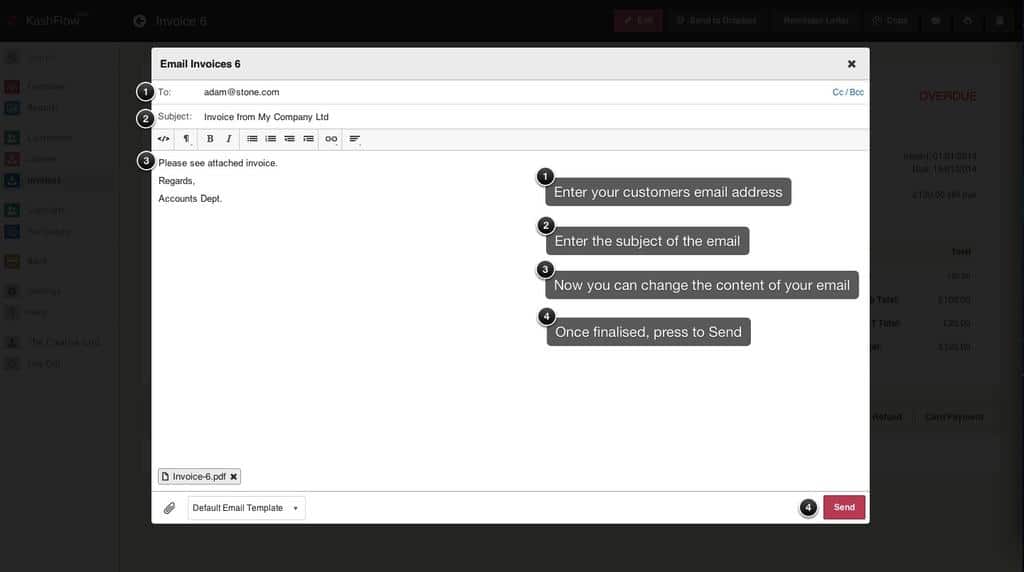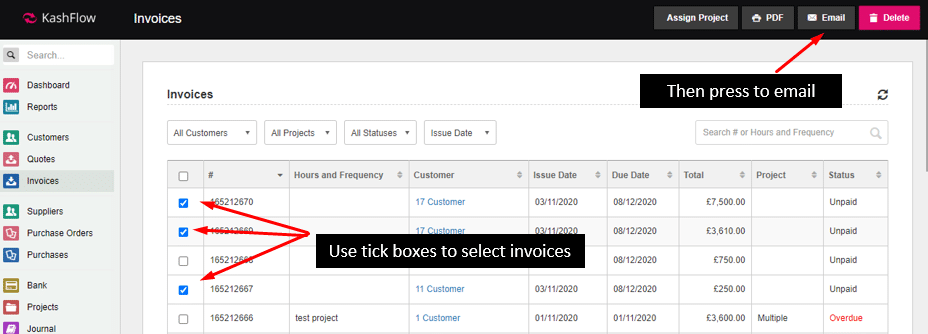The following steps describe how to e-mail invoices from within KashFlow, both individually and in bulk.
Individually
To e-mail an invoice in KashFlow just click Invoices | Select the Invoice | Click the E-Mail Invoice button in the top right of the screen.
You’ll then be prompted for the customers e-mail address (this automatically fills if you’ve got one set in the customers profile), an option to select an e-mail template, a subject (this automatically fills with ‘Invoice from [your company name]), message text. When you’re ready just press the Send Email button.
Multiple at once
To e-mail multiple invoices at once just click Invoices | Use the tick boxes down the left hand side of the screen to select the invoices you would like to send | Then use the option in the top right to email.