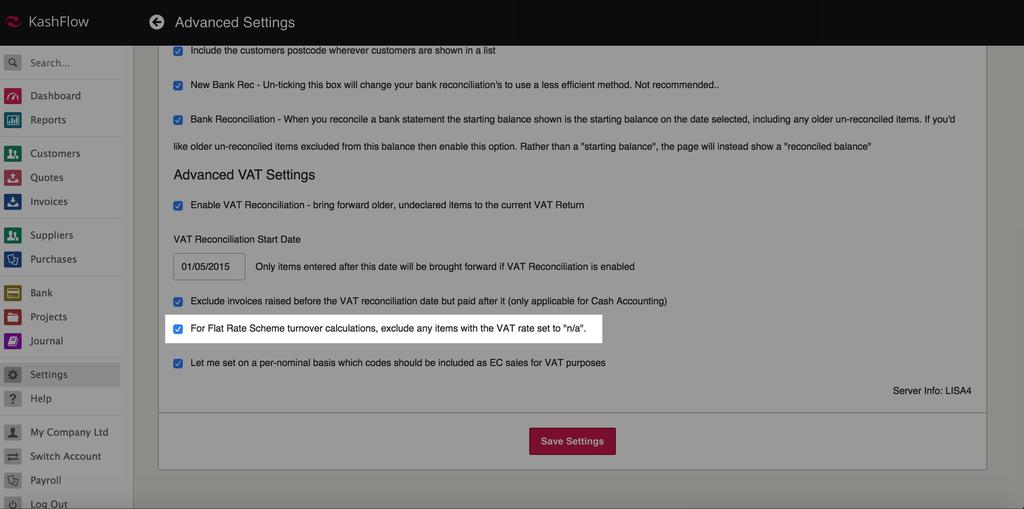If you are on the Flat Rate Scheme for VAT (FRS) then you will know that you need to calculate your VAT based on the gross value of your sales before any deductions.
If you are also using the Construction Industry Scheme (CIS), and are using our CIS feature then KashFlow will automatically apply a deduction to your invoice to account for the CIS element.
After discussions with lots of accountants, and HMRC themselves we keep receiving conflicting information as to whether or not the CIS element should be included, or excluded from the gross calculations used in your VAT return. Therefore we have given you the option to choose for yourselves!
This option can be found by going to Settings> Advanced Settings> FRS n/a Turnover. If this option is ticked then CIS deductions and any other line item which is set to N/A for VAT will be excluded from your entire turnover calculations. If unticked, then lines set to N/A will be included.