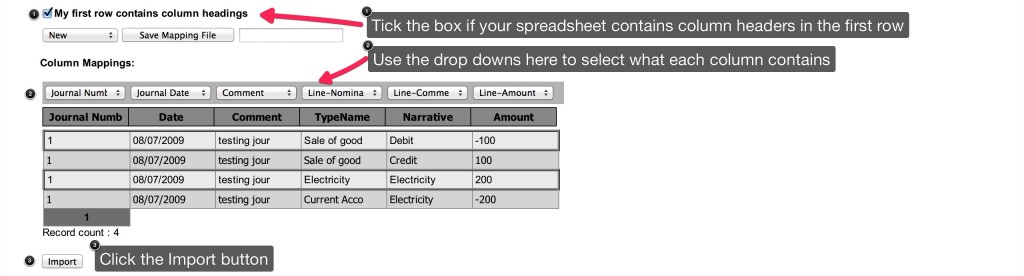Import Journals via CSV file into KashFlow. Just map your spread sheet to our template and make sure you include all the required columns below. The Journal must balance otherwise the import will fail. Before importing a Journal you need to ensure you have the Nominal Codes the Journal will use exist within the KashFlow account.
Please ensure you have enabled Journals before you import your CSV.
Required Fields
The Journal import requires four fields;
- Journal Number – this is the identification number of the Journal – it must be a number – i.e. “1”
- Date – this is the date that the journal is dated, it must be in DD/MM/YYYY format – i.e. “01/01/2015”
- Line Amount – this is the amount to be credited or debited, to credit an amount make it a negative, it must be a number to a maximum of two decimal places – i.e. “-40.00”
- Type Name/Nominal Code – this is the code to be debited or credited and must be defined in your Chart of Accounts (accessible at Settings > Chart of Accounts) – i.e. “4001” or “Sale of Goods”
Optional Fields
The other fields you can have are listed below, along with a description, how it should be formatted and example text:
- Journal Comment – this can be a description of your journal – i.e. “Year End 2010”
- Narrative/Journal Line Comment – this can be a description of your credit or debit – i.e. “Electric Bill”
Uploading the template
To import
Settings > Import Data > Import CSV Files > Enter in your Username & Password (Please note if you have specified an alternative API Password you would need to use it here) > CSV > Journal Entry > Upload your file > Tick the box ‘ My first row contains column headings; if appropriate > Use the drop downs to map the file > Import
Please note, if the CSV file contains any special characters such as, ‘ ; ( ) {} & * £ $ “ ” <> ? / @ ~ # etc… Please remove as these may cause errors to the import process.