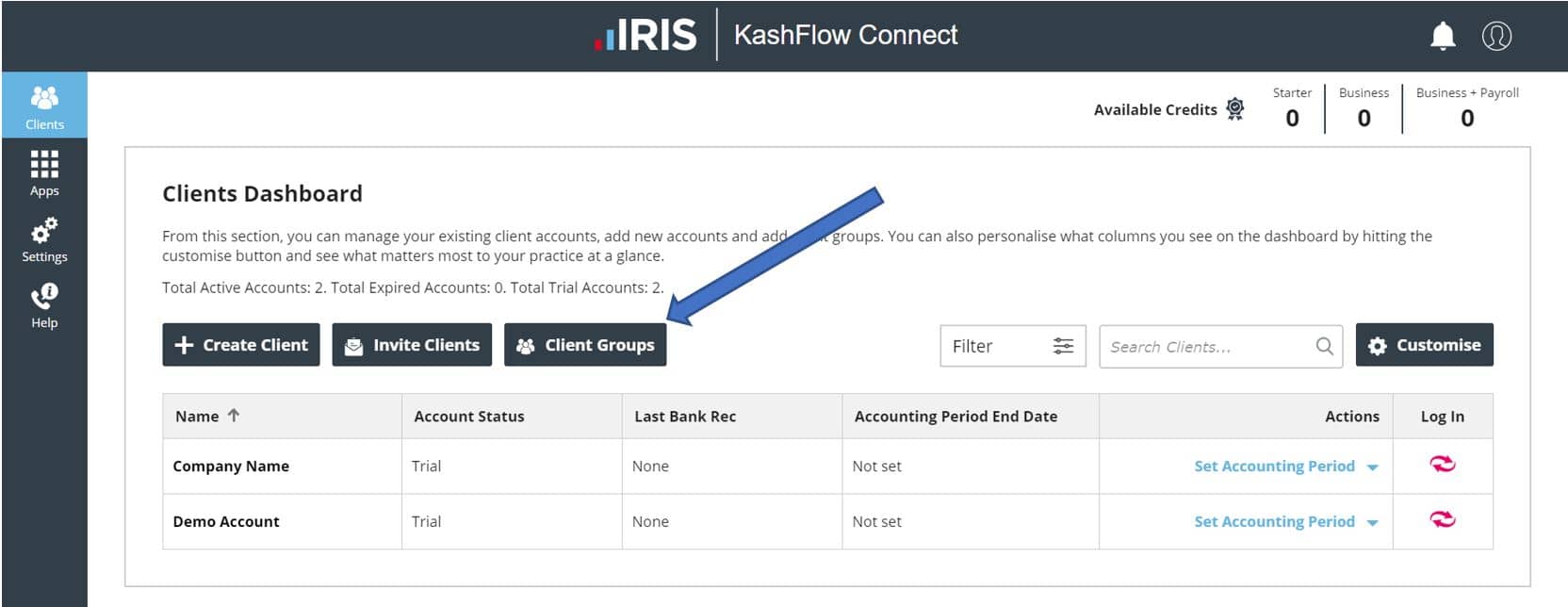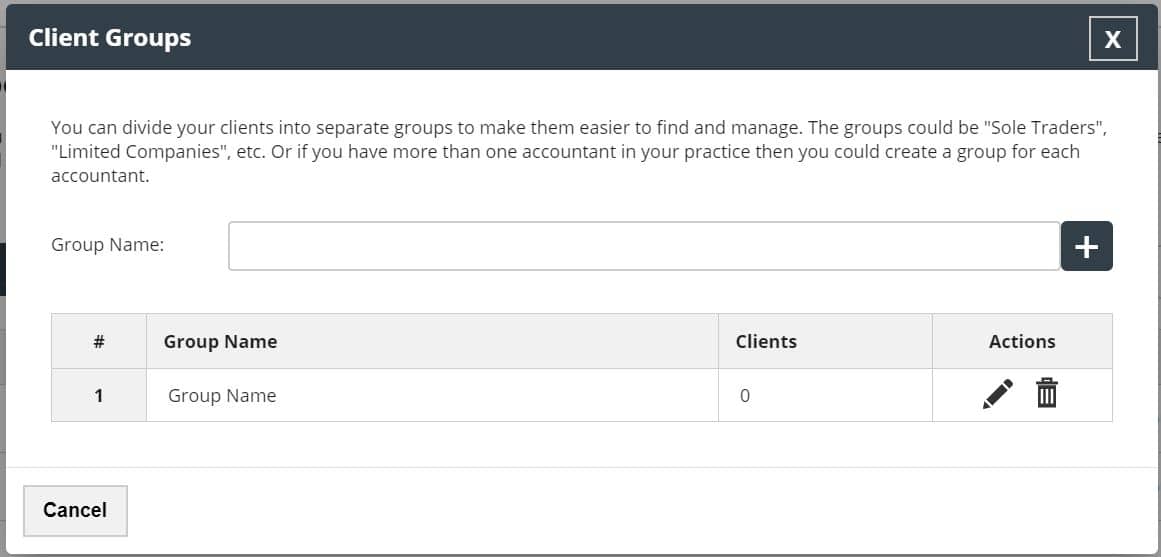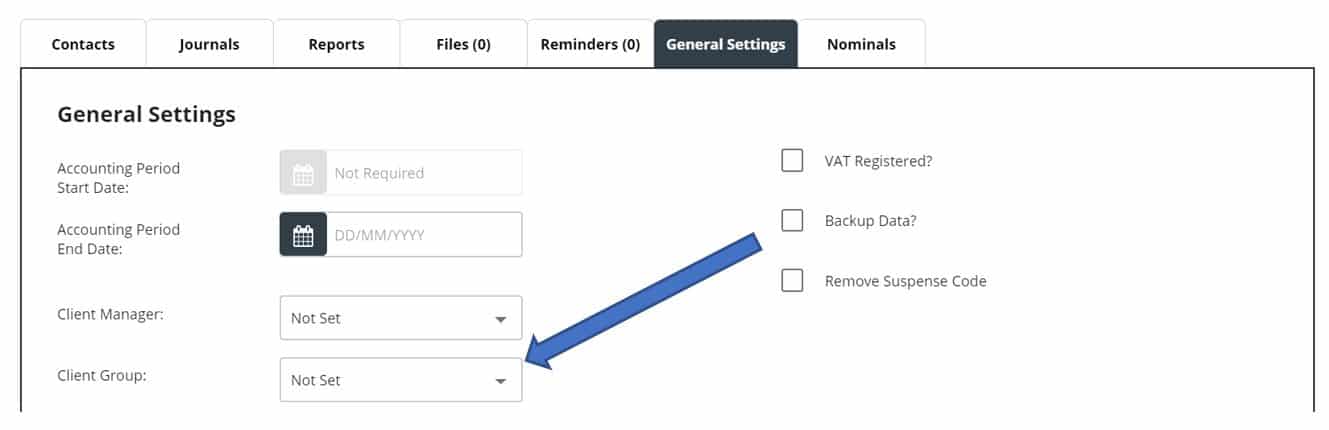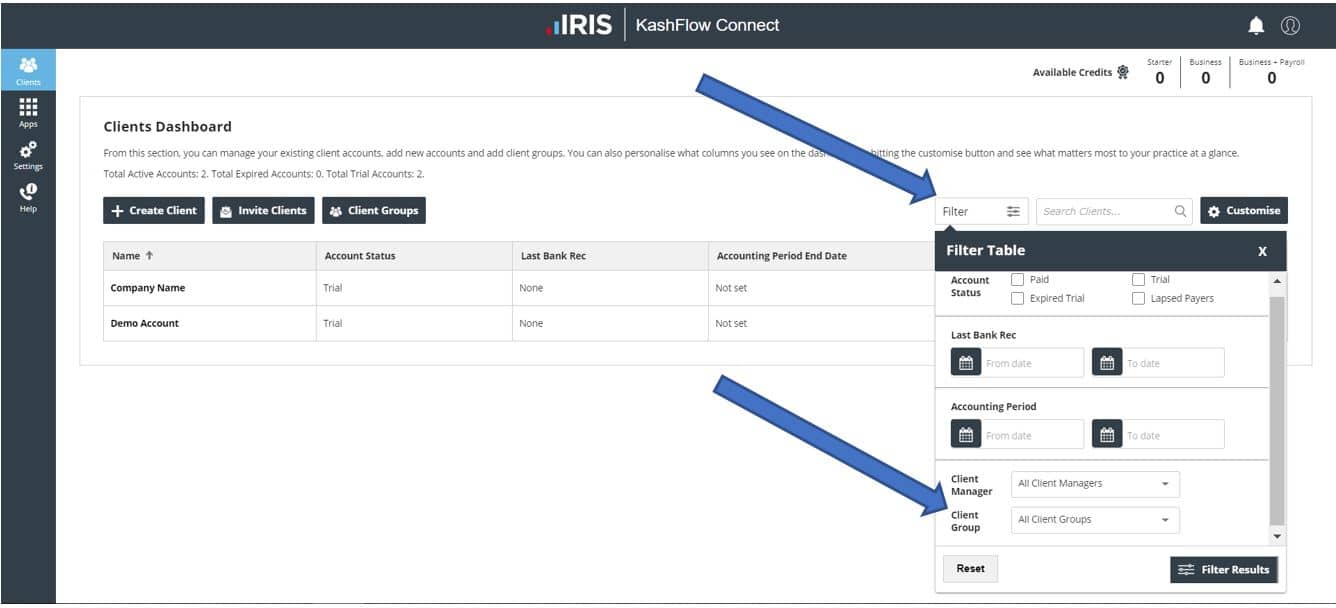The client groups page in IRIS KashFlow Connect allows you to group your clients into specific client groups. Grouping clients allow you to better organise your clients and to filter them on the clients page. Access this setting by going to IRIS KashFlow Connect > Clients > Client Groups.
Creating a Client Group
Create a client group by going to IRIS KashFlow Connect > Clients > Client Groups. From here, enter a group name and click the + button to the right of the text field to create a group. Give the group a name and click Update. If you ever want to rename this group simply click the Pencil icon.
Adding a client to a group
To add a client to a group go to IRIS KashFlow Connect > Clients > Choose your client > General Settings > Group Manager Dropdown > Click Update. The client is now added to the group.
Filtering your clients by group
To filter your clients by group, go to IRIS KashFlow Connect > Clients > Filter > Client Groups. The clients belonging to this group will be shown below.