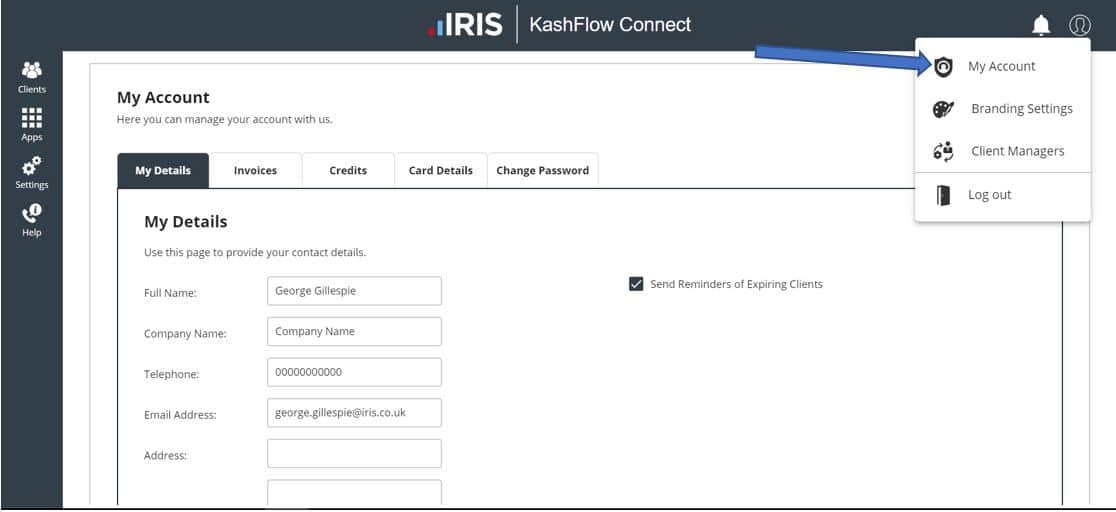In this article, we will talk you through My Account in IRIS KashFlow Connect.
In My Account, you can update your details, change your password and see your Credits. To access this you can do so by clicking on the face icon at the top right of your page and then to My Account.
My Details
From this tab, you can edit your details such as your name, company name and address. You can also tick to send reminders of expiring clients to the email address you have listed.
Invoices
Under the Invoices tab, you can access all the historic invoices that you have paid to IRIS Software.
Credits
Your Credits are all displayed in an easy to read table. This will show all your active credits.
Card Details
Here you will find any card details that are used to purchase credits through your KashFlow Connect account.
Change Password
To change your password you can go through this tab. Changing your password will immediately update your password.
Please ensure you check your integrations with IRIS KashFlow Connect as updating your password could cause you to log out of any other application. Meaning your integrations will need re-connecting.