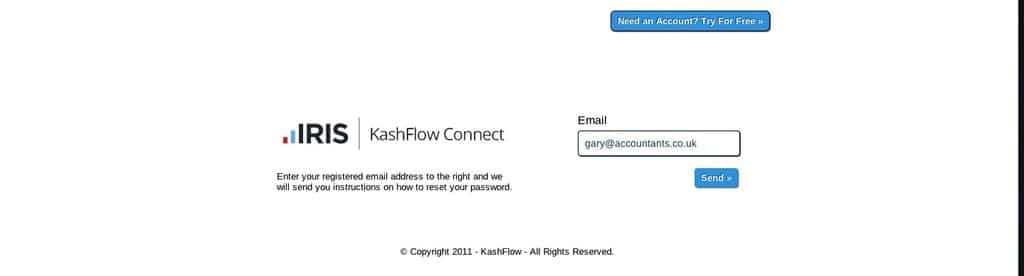To reset your Iris KashFlow Connect password please click here. From the next page;
- Click on Forgot Password? just below the Password box.
- Enter your e-mail address that you used to create your Iris KashFlow Connect account in the e-mail box
- Click Send
This will send an email invitation to reset your password to the email address, just follow the instructions in the email. If you have any trouble then feel free to get in touch with [email protected]