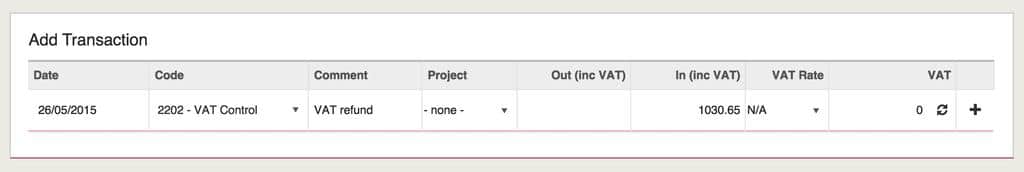If users receive a VAT refund payment from HMRC, the way to show this in KashFlow is to simply go to Bank> View/Add Transactions, under Add New Transaction, enter the transaction date, comment (if any) and select “VAT Control” from the drop-down list for the ‘type’ of the transaction, set as ‘Money In’, set the VAT rate to n/a and enter the amounts.