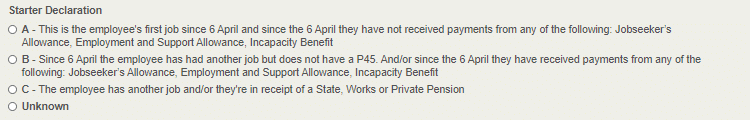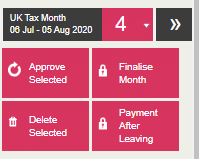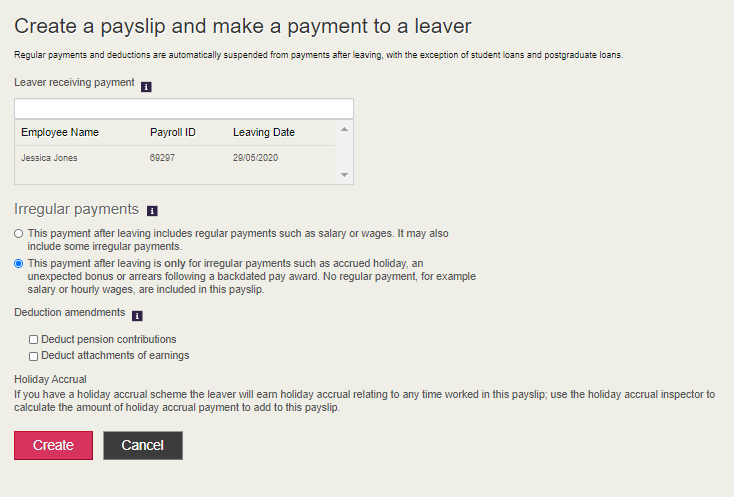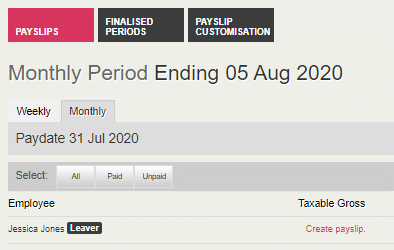Welcome to release 1.5.0.
This update of the software includes enhancements relating to starters and leavers:
- Starter checklist wording updated
- Payments after leaving
Starter checklist wording updated
The wording when creating new starters has been improved to make it clearer which choice should be chosen.
Payments After Leaving
You may still need to make payments to a leaver after the pay period they left, whether holiday pay owed, commission unpaid, redundancy and so forth.
A new button on the payslip view allows you to include a leaver in the current pay period.
On the Payroll | Payslips and Periods view:
- Click the Payment After Leaving button to display the form that allows you to choose one of your leavers at a time.
- Complete the payment’s specific options as follows:
- Choose the leaver you wish to make a payment to
- Determine whether the payment is a regular payment or irregular payment. The choice will determine how much National Insurance will be deducted.
- By default no pension contributions or attachments will be deducted as the employee has already left your employment; check the boxes to override this.
- Click on Create to return to the payslips view which will show the Leaver, clearly identified.
- Create the payslip for the Leaver as required.
- Once the pay period has been finalised the leaver will automatically be removed for the next pay period.